Being stuck in a work-from-home (WFH) setup for the past year has taken its toll on everyone’s physical health and productivity. Surely, nothing beats being able to converse with your workmates and being able to enjoy a meal with them after a grueling day at work. Pushing yourself to get work done at home now seems harder than ever. What can help you overcome this? Today, we are delving deeper into the benefits of creating an ergonomic workspace at home.
The Science of Ergonomics
Ergonomics is an applied science concerned with designing an efficient and safe workplace, home, or any environment according to the user’s needs. Creating an ergonomic workspace increases efficiency and boosts productivity while also reducing the physical discomfort of a person.
It can be as simple as adjusting your desk height to eye level or changing the angle of your monitor for a better view can impact the way you work. Being knowledgable of basic ergonomics can significantly help in boosting productivity and preventing unwanted injuries. Aside from taking into consideration important factors like lighting, chair design, and desk height, ergonomics also emphasizes the need for movement throughout the day. There should be a balance between sitting and standing to reduce the negative effects of a sedentary work life.
Listed below are several ways you can begin to create your own ergonomic workspace at home.
1. Adjust your desk height
The ideal desk height depends on one’s body measurements. It is good to note that an ergonomic desk is not only beneficial for its adjustable height, it also allows for a good envelope reach where your elbows can be bent at a 90-degree angle with the modification of the table height. Standing or adjustable desks do wonders for one’s efficiency and well-being. These desks enables you to practice better posture, allows you to stretch your body, and gives you the chance to do mini-exercises while working.
You can also opt to stack books or place a rigid box on your regular table to mimic a standing desk.
2. Position your keyboard close to your thighs
Placing your keyboard on your desk seems to be the most ideal position. However, it poses a great risk for long-term wrist damage (see Carpal Tunnel Syndrome) and is uncomfortable for the upper body. Because of this, the most ideal position for your keyboard is one to two inches above your thighs which allows your arms to be relaxed. Try this piece of advice and observe the benefits to your wrists.
3. Place your monitor at eye level
The level at which you place your monitor affects eye and neck strain. As ergonomic studies have presented, the ideal placement is having your eye level aligned with your monitor’s top quarter. For a better gauge, the top quarter of a monitor is approximately at the address bar of an internet browser. Always make sure that your head is in a straight, neutral position. Additionally, keeping your monitor an arm’s length away from you can prevent damaging your vision.
Wooden monitor risers or stands are all the rage these days. If you have a laptop, using a laptop stand can also reduce screen glare. You can also create makeshift risers with any solid material that you can place your laptop on.
4. Find the right ergonomic chair for you
Sitting down in front of your computer all day is extremely uncomfortable. The right ergonomic chair will allow you to adjust its height and provide good lumbar and neck support. These chairs don’t come cheap. A good budget friendly alternative is simply to be more mindful of your posture while sitting on your chair or by creating a provisional standing desk and leaning towards a wall for more mobility. After all, it’s been said that sitting is the new smoking.
Improve your WFH setup!
Implementing these changes in your workspace need not be expensive. Be resourceful and be creative with what you have at home! Ergonomics, after all, is about improving your physiological state, productivity, and ultimately reducing your work-from-home discomfort.
We at Verafede, value the importance of creating a healthy and ergonomic workspace for our team members. We believe that the key to achieving a productive and efficient working environment is understanding our members’ needs and believing in their potential. For more business insight and management tips, subscribe to our newsletter here engage with us online!
Related Reads:
Influencer Marketing vs. Celebrity Marketing: Which is a Better Fit for your Brand?
8 Ways to Improve Your Brand Perception

Mikhaella Ladaga
Mikhaella Precious S. Ladaga is a BA Speech Communication undergraduate at the University of the Philippines Diliman. She currently handles internal affairs tasks at Verafede, Inc. Mikha enjoys dancing, traveling, and getting to know new people from different walks of life.