Share
Since the early days of lockdown, people have faced their computer screens and gadgets for extended periods. Initially, this work-from-home setup was met with optimism because it meant cutting back on time, effort, and expenses spent on commuting. It also told us we could report for work in slightly more relaxed attire with the webcam only picking up on your looks from the waist up. But as the pandemic continued, it became clear to many that remote work was physically and mentally draining.
You may find yourself experiencing more headaches or migraines than before. Perhaps your eyes strain to focus, or you find yourself experiencing some stiffness in your neck, shoulders, and back. And if you’ve been sitting in the same seat for more than half the day, you might even start to feel stiffness or aches in your knees or wrists. Maybe you find it difficult to concentrate on your tasks, or you notice that you forget things more easily. Perhaps you feel anxious and irritable, or your usually enduring patience feels like sand quickly leaking out of an hourglass. Have you ever gotten the sense that your workload seemed to have doubled despite it being virtual?
If you identify with these woes, you’ve likely experienced “Zoom fatigue.”
Zoom Fatigue and its Impact on Your Brain
Zoom fatigue, also known as virtual fatigue, is the physical, emotional, and mental exhaustion that comes from overusing video conferencing apps. If you’ve ever gotten the sense that your workload seems to have doubled despite the virtual setup, Zoom fatigue is the main culprit. Although this isn’t a formal diagnosis, it’s something that feels too real for many students and working professionals alike. But what exactly causes Zoom fatigue?
Our brains are reconfiguring the way we send, receive, and interpret nonverbal communication.
According to communication professor and founding director of the Stanford Virtual Human Interaction Lab (VHIL), Professor Jeremy Bailenson, the making and interpreting of nonverbal gestures come naturally to humans. With in-person conversations, we can notice and sense when someone is about to speak or shift their posture and tone more quickly, so we adjust accordingly. Yet nonverbal communication is harder to convey through video calls and thus requires more thought and effort. Examples include an exaggerated nod to show understanding or a half-smile, so your boss knows you’re still interested in the meeting.
Besides that, being locked in a “constant gaze” with your virtual reflection can become uncomfortable quite quickly as we aren’t used to seeing our reflections while someone else is talking. You suddenly become hyper-aware of certain facial expressions you make, and now your brain is making a constant effort to have your face remain as neutral as possible. One unconscious eyebrow raise or the crinkle of the nose could rub the other attendees the wrong way if they spot it. Essentially, Bailenson states that this virtual disconnect pushes our brains to become overly conscious of how we present ourselves on camera, which does a better job of spotlighting the littlest things we do.
Our brains are overworking themselves in response to multiple stimuli.
Within the meeting room itself, you not only find yourself looking almost directly at multiple faces, but you’re also looking at their backgrounds. In one Zoom tile, your colleague’s cat is about to knock over a plant, while in another, you notice your other colleague has some cool LED light strips that you might want to order online once the meeting’s over. This could be overwhelming to the brain because it’s trying to digest so much visual information.
Additionally, online conferences have made it easier for us to multitask… and that might not necessarily be a good thing. We have this notion that we can accomplish more in less time through multitasking. We may be tempted to work on other reports, write responses to emails, or scroll through social media while the meeting is ongoing. However, studies have shown that multitasking can do more harm than good by weakening long-term memory and increasing distractibility.
By having our attention split between different things, we don’t listen to the meeting as well as we could, and thus, we tend to forget information more easily. With Google and personal messaging at our fingertips, it’s easy to search and ask for answers lost on you rather than committing them to memory. In addition to online distractions, we also have offline distractions like our family members going about their daily activities, noisy pets next door, or loud vehicles passing by.
If you’ve ever felt the tiniest bit antsy looking at your browser of twenty plus tabs, your brain looks and feels the same way when having to multitask.

Good news: Zoom fatigue is manageable
It’s not all doom and gloom. Thankfully, humans are quite adaptable and resilient. It’s been years since the first lockdown, and we’ve learned to adjust to these virtual circumstances – some areas are even starting to arrive at lower alert levels that permit more hybrid or on-site work setups. Yet this doesn’t mean we’ve completely gotten rid of Zoom fatigue, and only time will tell when the pandemic pits out and we can go back to face-to-face workplaces. So for those who are still working remotely or intend to keep working from home, you’ll be happy to know that there are ways to cope and combat this for a better and healthier remote work environment.
1. Skip Video and Opt for Audio
The best way to reduce mental fatigue is by skipping video calls and opting for audio-only meetings instead. This is certainly the go-to for many attendees as it will lessen the number of visuals your brain has to digest and save on data. However, if it were an audio-only meeting, provide yourself and other attendees a 5-minute break. This is enough time for attendees to rest their eyes, stretch, use the washroom, or grab water.
When there’s a meeting within departments or among groupmates, something worth noting is that many people tend to opt out of “cold calling” their colleagues. This is a term that describes the act of calling someone without sending them a text about calling them beforehand. It might seem extra, but this is just a polite way of ensuring that you’re not disrupting their work or interrupting them in the middle of something important.
2. Be Present
If the meeting requires you to turn on your camera, reduce visual overload by having attendees use a plain background. If you’re confident in your poker face game but don’t like looking at your virtual reflection, you can hover or tap on your Zoom tile, click on the ellipses (…), and then choose “Hide Self View.” You can also change the View settings on Zoom from “Gallery View” to “Speaker View.”
If the meeting is audio-only, be sure to listen actively. Speaker View can help you listen more because you’re focusing your attention on the speaker’s tile, whether or not they have their video on or if they’re presenting a report. If they are presenting a report with tons of information, resist the urge to transcribe the speaker’s words verbatim. Use the outline or mapping method for note-taking, preferably with pen and paper, for better recall. When in doubt, see if you can politely ask for a copy of the presentation for reference.
3. Break the Monotony
As mentioned previously, multitasking doesn’t guarantee better work performance or information retention because of split focus. Close any programs or tabs that may distract you from your task. Use timers to keep you on track with your work and alert you when it’s time for a quick 15-minute break. You can rest your eyes by looking at plants or by closing them. You can also break the monotony by incorporating movement into your breaks.
Sitting down the whole day could lead to some aches and pains, so standing up and doing overhead arm stretches is a good start. But if you feel like doing more, you can read about work-from-home friendly exercises from the Verafede Inc. website right here.
The bottom line is you deserve adequate rest.
The most important thing to remember is to unplug from work and recharge yourself at the end of the day. Zoom fatigue is a real feeling that happens when our brains overwork themselves that we end up feeling wired but tired. It can be tempting to procrastinate when we hold our own time separate from a more structured 8-hour schedule in the office or school. The inverse is also true in which we may be tempted to work non-stop. But if there’s a surefire way to cope with Zoom fatigue, it’s by finding ways to separate the work-from-home life from the home life. When the shift is over, unplug from your gadgets and take some time to do your favorite hobbies. Gather your family or flatmates for a fun activity. Take a moment to be still and mindful of the present moment.
Allow yourself a good rest after a hard day’s work because your body needs preventive maintenance to sustain itself in the long term, just like any other system.
Related Reads:
“Are Bazaars Still A Thing?” How To Create A Direct To Consumer Brand Experience For Your Business
Heads Up, Start-Ups! Marketing Tips for Start-Up Businesses in 2021

Phoebe Aurellado Kwek
Phoebe Joy Kwek is a Communication and Media Studies student from San Beda College Alabang. Being a creative, she likes many things and has many interest including writing, illustrating, sewing, and baking.